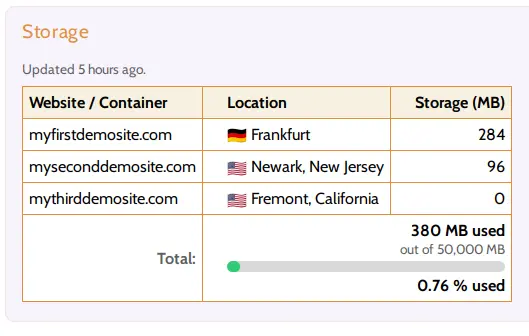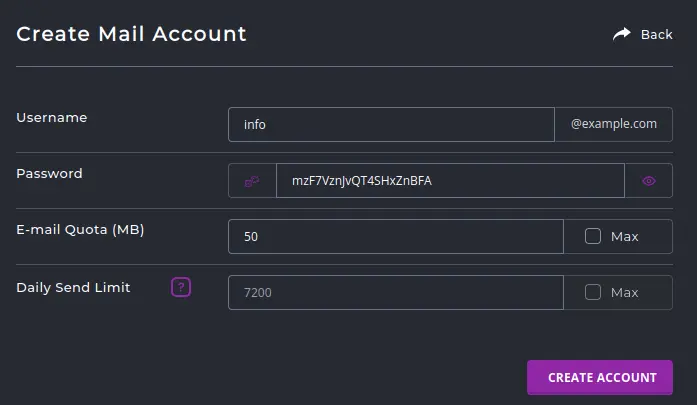For years, the hosting industry has treated cPanel vs. Plesk as a matter of personal preference. cPanel earned its place as the default choice for shared hosting environments, while Plesk was sometimes seen as the “alternative.” But hosting in 2025 looks nothing like hosting in 2010. Cloud-native stacks, containerized workloads, WordPress-heavy portfolios, and performance-sensitive web apps are now the norm – and in that world, Plesk often proves the better fit.
That said, while Plesk is the natural upgrade path, it’s still worth weighing the pros and cons of migration based on your unique setup. Every environment has its nuances, and what feels like an obvious move for one business may not be the right timing for another. Ultimately, the choice comes down to how your operations, goals, and growth plans align with what each platform brings to the table.
A Modern Interface for a Modern Web
One of the biggest shifts in web hosting is usability. Developers, agencies, and even SMBs expect a single, streamlined interface that doesn’t feel like a relic of the early 2000s. Plesk delivers this by unifying administration, customer management, and site-level tools into one clean panel.
By contrast, cPanel splits functionality between WHM (for server admins) and cPanel (for site owners). That separation is fine for legacy shared hosting providers, but it creates unnecessary complexity in modern environments where developers often wear multiple hats. With Plesk, everything is where you expect it, and switching roles is painless.
WordPress First – not just an afterthought
More than 40% of the web runs on WordPress, and for most hosting panels, performance tuning efforts inevitably circle back to WordPress sites. Plesk has leaned into this reality with its WP Toolkit, which is far more than a one-click installer. The Plesk WP Toolkit experience is genuinely delightful and lets you manage your WordPress site throughout its entire lifecycle.
WP Toolkit includes a dedicated interface for cloning or staging sites, along with advanced controls for managing core, theme, and plugin updates. It also enables easy and at times automated security hardening – such as disabling XML-RPC and protecting login and other sensitive pages – while continuously scanning for vulnerabilities and flagging newly discovered issues or outdated components. Backups, migrations, and rollbacks can all be handled effortlessly, without ever touching the command line.
While many of these features are also available on cPanel, where Plesk pulls ahead is in the overall experience: staging, cloning, hardening, and bulk updates all live within a single, consistent workflow – no extra modules or third-party installers required. The result feels tighter and more cohesive. In short, Plesk turns WordPress management into a first-class hosting feature.
cPanel’s version of WordPress Toolkit, while functional, still lacks some of the deeper integration and flexibility found in Plesk. And while tools like Softaculous can help fill some of those gaps, certain areas – particularly around Nginx-based setups and security automation – are harder to bridge, as cPanel simply lacks those capabilities. Furthermore, combining multiple utilities often makes the workflow feel disjointed and clunky. For agencies, resellers, and hosts that manage dozens or hundreds of WordPress sites, that difference is night and day.
Significantly Improved Performance & Resource Management
High-traffic apps and modern WordPress setups demand more than the old “Apache + PHP” formula. Plesk delivers a major leap in performance with its native Nginx support. Users can opt for full Nginx-only configurations for maximum efficiency and speed, with its own built-in cache. Those running legacy sites still have the option to use Apache – either in a hybrid mode with Nginx as a reverse proxy or as a standalone server. This offers both modern performance and full backward compatibility.
Among other things, each website can have its own fine-tuned PHP-FPM pool, while Redis and Memcached caching layers can be enabled directly within the panel. Built-in resource monitoring tools make it easy to identify and resolve bottlenecks before they affect performance.
What Plesk achieves natively with Nginx is exceptional – a clean, high-performance implementation that simply works. LiteSpeed, often promoted as an alternative to this, is at best a workaround. It’s proprietary rather than open-source, requires additional integration, and has repeatedly underperformed compared to Nginx in independent tests and benchmarks.
This combination translates into tangible speed gains for WordPress sites, WooCommerce stores, and multi-client environments. While cPanel can technically achieve similar performance, it often requires manual workarounds and additional configuration layers or paid add-ons. Plesk simply includes far too many modern performance features that cPanel still lacks. Unfortunately, there’s little sign of a technical roadmap or clear pathway for cPanel to catch up. With both products now owned by WebPros, the parent company behind them, it’s widely believed that Plesk represents the future of their hosting panel offerings.
Built for developers
Users today are far more technically savvy and expect the flexibility and control once reserved for developers. Plesk embraces this shift with built-in support for Docker, Git, Node.js, and REST API integration, along with toolkits for frameworks like Laravel – all available in one unified environment without extra setup or plugins. Plesk offers a beautiful, modern interface to manage even complex tasks once reserved exclusively for the command line. From Git deployments to WP-CLI operations – you can do it all without ever leaving the browser. For advanced users who prefer working in the terminal, Plesk also includes its own command-line interface for performing administrative and automation tasks.
cPanel in contrast, still feels somewhat dated on this front – its workflow remains rooted in the early-2000s hosting model, built for a time when shared hosting defined web development.
Security That’s Actually Integrated
Plesk bakes in protection at every level, with Let’s Encrypt SSL certificates that auto-renew by default, ModSecurity powered by curated WAF rulesets, and Fail2Ban for intrusion prevention. It also offers role-based access controls to minimize privilege misuse and built-in CMS hardening – especially for WordPress – to reduce vulnerabilities before they become threats.
While cPanel certainly supports SSL and other security add-ons, it often requires more manual setup or third-party integrations to reach the same level of protection. For agencies, hosts, and server administrators managing dozens or even hundreds of sites, having security that works out of the box is a major time and cost saver.
Cloud and Container Ready
Plesk is designed to run seamlessly in modern cloud environments and offers extensions to integrate with Docker and Kubernetes. That means you can manage traditional CMS-based websites alongside modern containers or microservices without duct-taping separate tools together. cPanel remains tied to the legacy VPS/dedicated workflow. It can technically be deployed in the cloud, but it doesn’t extend into the cloud-native ecosystem the way Plesk does.
Is it time to move from cPanel to Plesk?
For those willing to modernize their stack, Plesk offers a smoother, faster, and more future-ready hosting experience. In 2025, the advantages of Plesk over cPanel are hard to ignore.
Switching from cPanel to Plesk isn’t just a cosmetic change. Plesk offers stronger performance, deeper WordPress integration, and a cleaner, unified interface that better fits today’s cloud and container-driven workflows. For most modern setups, that makes it a clear upgrade.
However, migrations require planning. Older sites built on legacy stacks or high-traffic live environments can face challenges if moved hastily. With both platforms now under WebPros, migration tools and documentation are improving, but a structured plan remains essential.