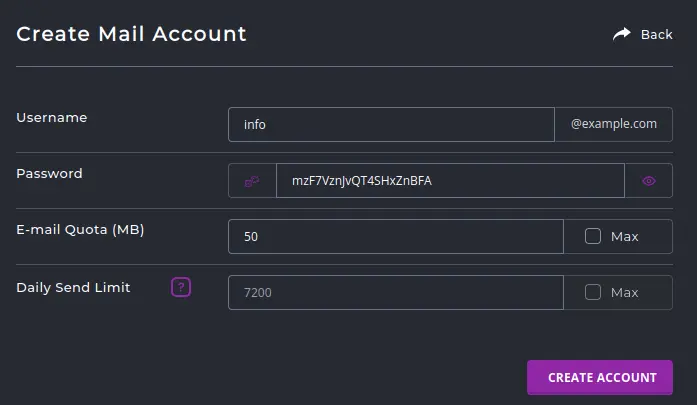All Hustly hosting plans come with a fixed storage limit – this refers to the disk space used by your website’s files, such as pages, images, and databases.
To find out how much storage your website(s) are using, please follow the steps below:
Navigate to your Hustly Account section.
Login to Hustly and navigate to the “Account” page from the main menu.

Navigate to Plan Usage.
Scroll down to the “Hosting Account” section and then click on “Plan Usage” to navigate to the plan usage page.

The plan usage page displays the total storage used by each of your websites, as well as the combined storage used across all your websites on all Hustly servers.
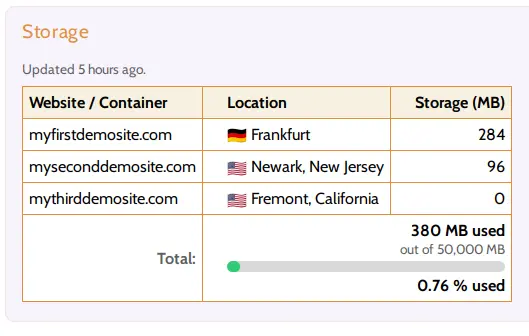
Please note that if you have multiple websites on the Professional plan, or multiple sites in the same Container on the Expert or higher plans, then the storage shown here will only be for the entire storage space/container.
Storage used by individual websites.
If you wish to see storage used by your individual sites in the same container, you will need to login to your hosting admin panel (Plesk). Once logged in, navigate to your website and find the storage used by the website under the site’s thumbnail in the “Disk space” section.
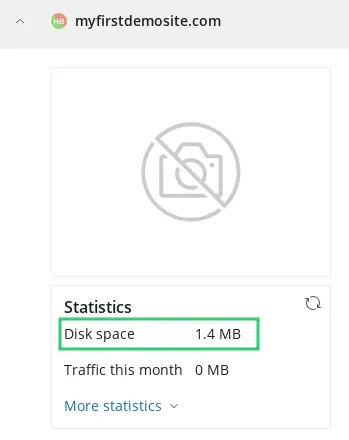
We hope you found this guide useful. If you have any questions, comments or feedback, please feel free to share your thoughts in the comments section below.