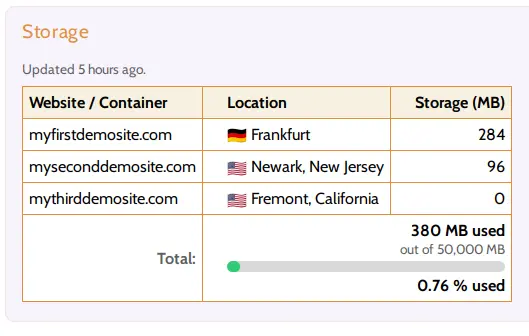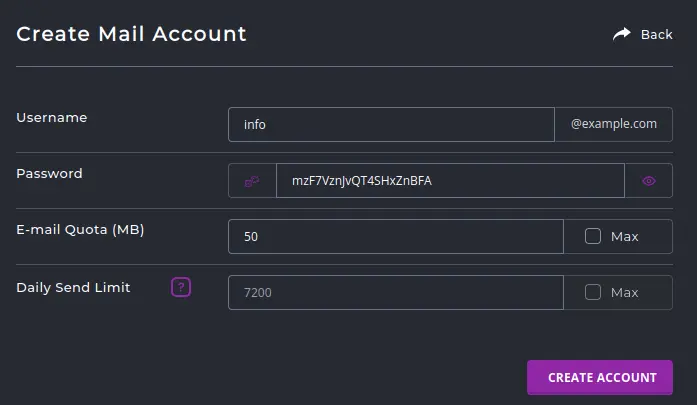So you have decided to take your WordPress skills to the next level and are ready to work with clients? One critical aspect of ensuring project success is determining the right pricing strategy for your services. Charging an appropriate amount not only ensures fair value exchange but also safeguards against potential pitfalls of undercharging.
In this article, we’ll explore how to set your rates, calculate the number of hours required, consider additional overheads, and even account for maintenance fees and taxes. We will walk you through a methodology using an example e-Commerce website to illustrate the process. You can also use this guide to determine how much it would cost you, to get a website built. So let’s dive in and discover how to charge for WordPress development.
Step 1: Setting an Hourly Rate
WordPress developers generally set their hourly rates within a range of $15 to $100. It is common to find freelancers in developing countries offering rates below $25/hour, while rates exceeding $60/hour are frequently observed in the developed world.
It’s essential to establish an aspirational hourly rate that you would be satisfied with. This rate should reflect your expertise, skill level, and the value you bring to the table.
Let’s assume you decide to charge $50 per hour for your WordPress development services.
Step 2: Determining the Number of Hours for the Core Website
Next, you need to estimate the number of hours required to complete the core website and its features accurately. Consider factors such as the number of pages, desired features (e.g., e-commerce functionality), and any customization or complexities involved. Sketch out a detailed plan, allocating estimated hours to each component.
Assuming you are building a fully functional eCommerce store for a client, with all the bells and whistles, the components involved would be:
- Finalizing design and UI/UX: 1-10 hours. Finalizing design and UI/UX according to your client’s requirements. This may involve selecting a customized template or creating a completely unique design.
- Hosting & Domain setup: 1-2 hours. Including installing WordPress, configuring the domain name and installing SSL certificates. This does not include the time taken for DNS servers to resolve the domain.
- Basic theme & plugin setup: 1-6 hours. Basic theme & plugin setup, including tasks like managing complex plugins, handling license registration, and configuring appropriate settings.
- Basic site layout: 1-10 hours. Basic site layout, encompassing elements such as the header, footer, and navigation menus.
- Building the static landing pages: 1-12 hours per page. Building static landing pages, with additional time required for pages with unique design layouts.
- Building the shop & category pages: 2-12 hours. Depending on layout requirements, and what the theme supports.
- Building the individual product pages: 2-12 hours. Depending on layout requirements and theme.
- Blog & content pages: 0-6 hours. Depending on layout requirements. Some eCommerce store may not require a blog.
- Building the cart & checkout functionality: 1-6 hours. Depending on customization requirements.
- Building the user login and account systems: 2-4 hours. Building user login and account systems, with additional time needed for supporting social logins.
- Integrating a payment provider: 1-6 hours. Integrating a payment provider, dependent on the payment processor and thorough testing.
- Integrating Shipping: 1-24 hours. Depends on the shipping provider and required features. Time taken for testing here might run into days, if you want to test the delivery and operations experience.
- Misc marketing and analytics add-ons: 1-6 hours. Depending on specific requirements. These includes optimizing the website for SEO, adding common marketing plugins, integrating a newsletter subscription system.
Total Hours: 15 hours to 116 hours.
Step 3: Account for Unforeseen Revisions and Issues
Development work often encounters unexpected revisions, bugs, or issues that demand additional time and effort. To address this, it’s wise to add a buffer of 20-40% to the estimated hours. This precautionary measure accounts for the inherent nature of web development and ensures you have ample time to provide quality work while accommodating unforeseen circumstances.
Total Hours: 18 hours to 162 hours.
Step 4: Include Overheads
In addition to your labor, it’s important to consider any additional overheads associated with the project. For instance, how many hours do you anticipate spending on face-to-face meetings, client consultations, or project management? While these tasks may not directly contribute to coding or design, they are essential for successful project completion and should be factored into your pricing. To ensure you account for overheads, we suggest incorporating an extra 10%-20% into your pricing. The specific percentage may vary based on your clients’ expectations. While some clients may prefer communication through digital channels like email or chat, others may require substantial hours of in-person or virtual meetings.
Total Hours: 20 hours to 194 hours.
Step 5: Address Plugins, Licensing, and Hosting Costs
Ideally, you would want your clients to cover the expenses associated with plugins, licensing, and hosting. Communicate this expectation clearly. If, for any reason, you find yourself responsible for these costs, ensure they are separately invoiced or distinctly itemized in the overall project cost. Transparency is key to maintaining healthy client relationships and avoiding any financial burdens on your end. These costs can typically range from less than $100 to over $1000.
Step 6: Consider Ongoing Maintenance
Once the initial project is completed, it’s common for clients to require ongoing maintenance and support. Calculate how many hours you would spend on monthly website maintenance, including tasks such as plugin updates, theme updates, and addressing any customization. These hours should be factored into your pricing structure, either as a separate maintenance fee or incorporated into an overall package price.
For monthly maintenance, we recommend allocating approximately 5%-15% of the total project hours you have invested. This ensures that you have sufficient time and resources to effectively manage and upkeep the website on an ongoing basis.
Step 7: Consulting Your Accountant for Taxes
When it comes to taxes such as GST or VAT, it’s crucial to consult with your accountant. Tax regulations and obligations can vary depending on your location and the specific nature of your freelance business. Your accountant will provide guidance on how to handle tax-related matters, ensuring compliance with legal requirements while protecting your financial interests.
Total Final Cost
Final Cost to build : To complete the project, the total estimated hours range from 20 hours to 194 hours.
For an hourly rate of $50, this amounts to $1000 and $9700.
At an hourly rate of $25, the total cost ranges from $500 to $4850.
The significant variation in pricing is a result of several factors we have previously discussed, such as the need for customized layouts, specialized payment or shipping solutions, and extensive client interactions. Clients with more requirements should anticipate investing thousands of dollars into their project.
Maintenance Cost : For the aforementioned example, the monthly maintenance expenses would range from $50 to $1500.
The higher end of the range typically applies to websites that necessitate frequent and ongoing updates or modifications.
Additional Costs : Include additional costs ranging from $100 to $1000 to cover expenses related to plugin and theme licensing, as well as hosting costs.
As mentioned earlier, it’s important to account for these expenditures. Furthermore, be aware of potential tax obligations, particularly when Value Added Tax (VAT) or Goods and Services Tax (GST) applies
Conclusion
Determining how much to charge for WordPress development involves a thoughtful approach that considers both your expertise and the project requirements. By setting an aspirational hourly rate, accurately estimating the number of hours, factoring in overheads, including maintenance fees, and consulting your accountant for tax considerations, you can establish a fair and sustainable pricing structure. Remember, valuing your time and skills appropriately not only benefits you but also contributes to the overall success and growth of your freelance WordPress development business.
We hope that this article has provided you with valuable insights to enhance your growth and negotiation skills when dealing with WordPress development clients. We extend our best wishes for success in your endeavors. We would greatly appreciate hearing your thoughts on this article, so please feel free to share your feedback in the comments section.