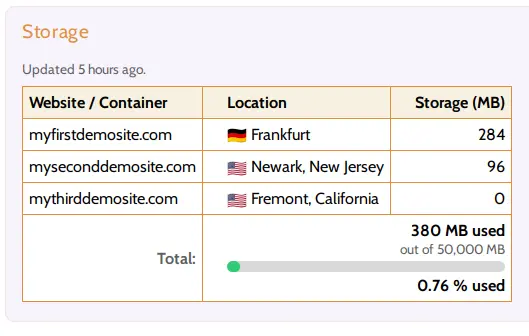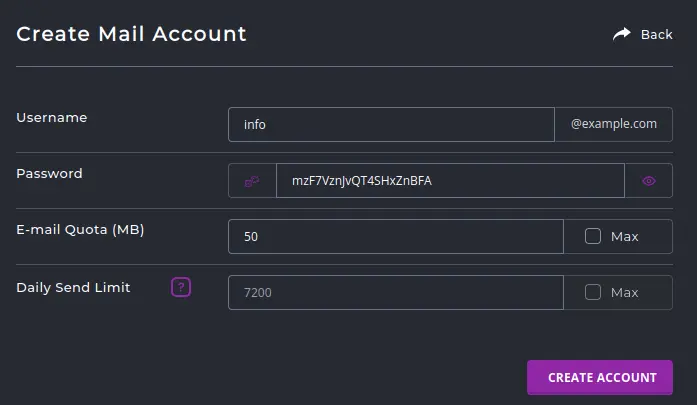Ecommerce is more important than ever for small business & startups. Increasingly, entrepreneurs want to enter this fast growing market, as online buying continues to become ingrained in our habits and lifestyles. Everyday, hundreds of thousands of entrepreneurs enter this space, with newer products and innovative business models.
Sooner or later, most online stores realize that they need to sell directly to their customers, from their own websites. And why not? There are many cost effective options to start an eCommerce store. The investment is often small enough, and pays for itself in no time. The savings on fees charged by large eCommerce platforms such as Amazon, are significant. In retail, every last cent in savings counts.
For someone who is new to eCommerce it can be overwhelming to decide from so many options, so we hope you find this guide useful. Here, we compare the most popular platforms for launching an eCommerce website. Each platform has its pros and cons and all platforms are not equally suited for all needs. This is an important decision, and one needs to understand the advantages and disadvantages of each platform.
So, let’s get started with our first platform:
(i) WordPress with WooCommerce:
WordPress is the most popular website platform on the internet. WooCommerce is the most popular eCommerce plugin for WordPress. As a result, WordPress/WooCommerce combination is by far the most widely used platform by eCommerce businesses.
Some of the other Pros of using WordPress/WooCommerce for eCommerce are:
WooCommerce is a powerful eCommerce solution
WooCommerce has only one purpose – to allow your WordPress website to become a fully functioning eCommerce store. WooCommerce is one of the most powerful eCommerce platforms, and its functionality can be extended easily because of its vast ecosystem. WooCommerce and Shopify are the only platforms that can easily scale to the needs of a large store.
Ability to customize and extend functionality
WordPress’s biggest edge over other platforms is that it is extremely flexible to use and modify. It has a huge library of plugins and themes for adding functionality to suit almost all business needs.
Adding a new feature is really as simple as installing a plugin from the official marketplace – no code required in most cases. If you choose WordPress for eCommerce, then you will most likely be installing the WooCommerce plugin to bring eCommerce functionality to your WordPress website. WooCommerce itself has a large marketplace and ecosystem for extensions and plugins.
This makes it very easy to experiment with all kinds of business models, including complex & innovative subscription & loyalty programs.
Best Marketing Abilities
WordPress’s advantages in SEO and digital marketing are widely accepted. For instance, without a blog, it is difficult to have a great content marketing strategy, which is critical to bring more search and high quality traffic to your website. WordPress is by far the most powerful and well supported blogging platform in the world. Every vendor who sells marketing software or service, has a plan to support WordPress.
Greater Control And Ownership
WordPress is free and open source. Unlike many popular proprietary shop building software, with WordPress you have access to modify the entire code base – including core WordPress code itself. There are no parts of your website, which you will not be able to edit or update.
Easy To Hire Services, Developers and Vendors
WordPress is free, open source and has a very large community of users, experts, developers and vendors. With WordPress you are free to host your store with any web hosting company. This also makes it easy to hire a team of employees, freelancers or agencies, as your eCommerce business grows.
Lowest Costs
The large ecosystem ensures that there are always multiple vendors available for any services you may need in the future. This makes it possible to build almost anything in WordPress, using only free plugins. A lot of powerful plugins and services for WordPress are incredibly inexpensive, and only cost a few dollars a month.
Disadvantages of WordPress with WooCommerce :
Overwhelming For Beginners
While WordPress can be quite a powerful tool, it can also be overwhelming for those who are completely new to websites. While it is just as easy to use as other platforms, it can take some time to understand the ecosystem. Users who are new to the web and not used to technical terminology such as “plugins” and “themes”, can find the system overwhelming.
Quality Control Of Vendors
One disadvantage of WordPress being a huge platform is that there are many vendors who provide poor quality services. Luckily, there are enough good people around to fix these problems.
(ii) Shopify
Shopify has become one of the most popular eCommerce platforms today. Shopify’s main advantage is that it allows setting up of an eCommerce store with ease. You can easily sell hundreds of products and handle a high number of transactions without any issues. It also has a great app store where you can find many useful plugins and themes to add customizations to your store.
Some of the big pros of using Shopify are:
Great for eCommerce
Shopify is built for eCommerce. It has a great built-in checkout flow, supports most major payment gateways and shipping providers. Shopify has great inbuilt tools for managing inventory, analytics, shipping and other aspects of running an eCommerce business. It simply works out of the box for simple straightforward eCommerce needs for businesses of most sizes.
Easy to Get Started
Once you purchase their monthly/yearly plan you can get started with setting up your store. You don’t have to worry about hosting and managing the servers. If you select all the defaults, you get a fairly okay website to start with.
Widely Supported
Shopify is widely supported by most vendors. It would be safe to say that Shopify and WooCommerce have by far the most number of extensibles and plugins, to extend their core functionality.
Disadvantages of Shopify:
Limited Marketing Capabilities
Shopify has limited blogging and content creation and marketing capabilities compared to WordPress. While Shopify has a great range of plugins, it is still difficult to find free or reliable options for many basic marketing tasks.
Less Customization Options
While Shopify is a great option for people who want a simple store with limited customizations, the platform is limited if you want customizations. The drag-n-drop builders for e.g. are not quite as powerful as WordPress page builders such as Elementor. In our experience, we find that we end up writing a lot more code for customizations for Shopify. Needless to say, such ad-hoc code is difficult to maintain and can become complex over time.
Vendor Lock-In & Proprietary Code
Unlike WordPress and other Open Source solutions, with Shopify, you are stuck with a single vendor. You don’t have the flexibility to move to another host. Significant parts of your Shopify website will run on code that is 100% owned by Shopify, to which you have no visibility, let alone the ability to customize it.
(iii) Squarespace:
Squarespace’s greatest advantage is that it has professional and high quality templates that look truly stunning. Similar to Wix, they have monthly and annual plans, and offer various tools for eCommerce.
Some other advantages of Squarespace for eCommerce are:
Unlimited Storage and Bandwidth
Many platforms charge extra for more storage or bandwidth, but with Squarespace you get unlimited bandwidth and storage. However, we strongly recommend verifying terms and conditions of all vendors, if storage and bandwidth are important for your business.
Live Chat and 24/7 Email Support
Squarespace provides high quality support to its users and also has an in-depth knowledge base and documentation.
Disadvantages of Squarespace for eCommerce:
Limited Functionality and Customizability
Squarespace is a great platform if you want a simple website that looks great and needs limited customizations. While Squarespace, much like Wix, comes with an easy to use drag-n-drop editor, there are limits to how much it can do.
Vendor Lock-In
Like Wix, with Squarespace you are stuck with a single vendor. You don’t have the flexibility to move to a different host. You may think this doesn’t matter, but talk to people who have lost entire weeks of business because their websites were blocked by their hosts, often based on algorithmic misclassification.
Proprietary Code
Like Wix, significant parts of your Squarespace website will run on code that is 100% owned by Wix, to which you have no visibility, let alone the ability to customize it.
Limited Extensions
Squarespace has an extensions marketplace, but it is not as expansive as WordPress or even Shopify & Wix. You will have to rely on the features they already have and will face issues in adding new functionalities. We also found the extensions to be on the more expensive side, which is expected since it is a smaller platform.
(iv) Wix:
Wix is a very beginner friendly eCommerce platform. It’s editing tools are great for designing your store according to your liking. It’s drag and drop editor functionality makes it easy for anyone to design their store.
The major advantages of Wix are:
Beginner Friendly
For someone who is new to eCommerce, Wix provides an easy to use platform which allows you to set up your store according to your needs.
Great Sales Tools
Wix has great sales tools such as abandoned cart recovery which allows you to contact customers who left your store without completing their checkout process.
Disadvantages of Wix for eCommerce:
Basic Inventory Tools
When it comes to managing inventory or getting notified on low stock levels, Wix isn’t very detailed. Also, the analytics features are basic and don’t provide you with much insights.
Vendor Lock-In
Unlike WordPress and other Open Source solutions, with Wix, you are stuck with a single vendor. You don’t have the flexibility to move to another host.
Proprietary Code
Significant parts of your Wix website will run on code that is 100% owned by Wix, to which you have no visibility, let alone the ability to customize it.
Less Customization Options
With Wix you are stuck with the tools and functions the platform provides and you do not always have the ability to customize certain aspects of the store. This is the number one reason most people eventually move from these platforms to more open platforms.
So what should you choose?
It really gets down to your requirements.
We clearly prefer WooCommerce/WordPress and Shopify as the clear winners.
Between these two platforms, it really gets down to how many customizations you foresee, and how well resourced you are. Shopify is easy and simple, as long as you do not need many customizations. WordPress and WooCommerce and extremely powerful and customizable, but can be overwhelming for beginners.
A great way to decide the platform that is best for your use case, is to use our website platform recommendation tool. Tell this tool about your requirements and it will generate a personalized detailed report for your, and tell you which platform suits your requirements the best – WordPress, Wix, Squarespace, Shopify or Custom Coded.