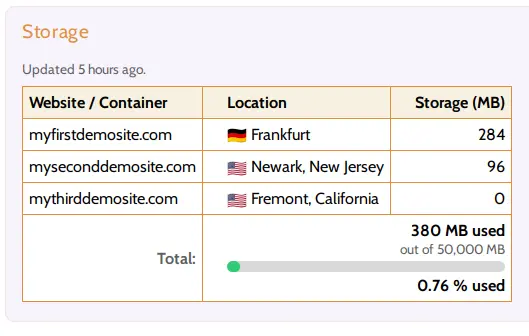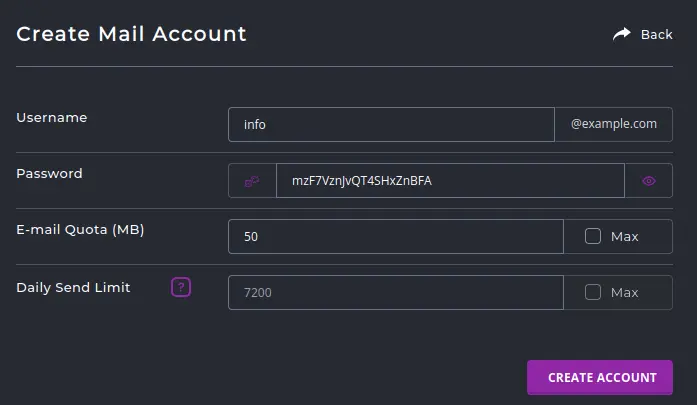As an eBook author it is critical for you to have a website to sell and promote your titles. For someone not familiar with the website, blogging & eCommerce space, it can be overwhelming to decide which platform to choose. Also, it can be quite difficult to shift your website to another platform once you have started writing on a platform. The most complicated part of the problem is to actually figure out, all the features your website needs. To help every aspiring author, we posted an exhaustive article that lists the critical features needed by eBook websites.
Why should I even have a website?
We get this question a lot. Many authors still don’t realize the potential of having a website and how it could help them grow their audience, promote & sell their books and even pick a theme for their next eBook. In fact, having a website made it to our list of 8 simple things self published eBook writers need to do to sell millions of copies.
There are many website platform options, but we are going to list the best ones.
1. WordPress
2. Wix
3. Squarespace
4. Shopify
5. Gumroad
All these platforms are very popular and offer tremendous value for money. While they all have their strengths and weaknesses, some are clearly better than others. We are going to help you choose the one that suits your needs the best.
WordPress
WordPress continues to be the leading website platform in 2020 for online businesses of all kinds. No platform comes even close in the number of plugins and theme options that are available for you to customize your website. More than half of the websites online today are powered by WordPress. It offers great blogging abilities. Hosting and selling eBooks only takes a few small customization, without the need to write any code.
Pros:
● Easy to use:
When it comes to usability WordPress is very easy to set up and get online.
● Vast customization options:
The number of themes available and plugins options to add functionalities to your website are numerous. No matter what you’re looking for, I can guarantee it’s already in the official WordPress plugin store.
● No vendor lock-in:
WordPress is a self hosted content management system. Due to this you are not bound by one vendor. You are free to go with any host you want.
● The best for online marketing
WordPress is simply the best platform for online marketing. No other platform can match the countless hacks and plugins that already exist and were invented for WordPress. In fact, we posted a detailed article highlighting why WordPress is the best for digital marketing.
Cons:
● Customer Support:
This problem is largely created by low cost, mass hosting providers who cut corners by offering subpar customer support. At Hustly, we try to solve this problem by providing deeper high quality technical support to all our customers.
● Initial Learning Curve:
It can be tough for someone who is non-technical. The amount of customization options and flexibility leads to increase in the complexity of the platform.
Even with its few cons you cannot go wrong with WordPress. Its huge community is always there to help or the numerous guides available online are very easy to follow and get you started with blogging.
Wix
If you are a non-technical user then Wix can be a great option for you. It is easy to build a professional website quickly. Platforms like Wix is a great choice if you wish to get started quickly. However, with the ease of use, comes many drawbacks that users on the internet have been complaining about for years. Here are all the pros and cons of this platform:
Pros:
● Easy to use:
This platform is built by keeping the non-technical users in mind. You don’t need to have any coding skills to get started with Wix. It is easy to sell digital goods like eBooks. However, keep in mind that building a website still requires many design and UX decisions. If you wish to have a fully functional website for selling Ebooks, expect to know your way around some common website design, html, css, or even javascript problems.
● Dedicated customer support:
You get a dedicated customer executive with your wix account. It can be really helpful when you are stuck somewhere and don’t know the way forward. However keep in mind that this is support provided by a large company, which has its own limitations.
Cons:
● Less customization options:
Users have less options to customize their website. This is mainly due to a compromise between providing ease of access or offering complex features. Very often, customizations like offering eBooks for sale, will require you to upgrade to more expensive plans. Compared to WordPress, you will always find a few missing options – for e.g. MailChimp, at the date of writing this article, doesn’t have an integration for Wix. However, they have integrations available for WordPress and Squarespace.
● Vendor lock-in:
Unlike WordPress you do not get the option to choose your host and are limited to the plans offered by Wix. This can be a huge drawback if you ever wish to switch providers in the future.
● Not search engine friendly:
SEO is very important if you want to rank your blog in search engines. Wix doesn’t have the reputation of being great when it comes to SEO and you are limited in the optimizations you can do.
If you want to get started quickly without any hassles then Wix can be a good option. It is fairly easy to get started with it.
Squarespace
Squarespace is a great platform for small website owner or blogger to get started. A squarespace package includes theme, plugins and hosting. Like Wix, squarespace is also targeted at non technical users.
Pros:
● Ease of use:
Like wix, squarespace is also built keeping the non-technical users in mind. You don’t need to have any coding skills. It is easy to sell digital goods like eBooks. You only need to buy a package and you will be online in no time. However, like Wix, don’t expect magic if you have limited experience in building websites.
● Great looking default themes:
Although Squarespace doesn’t have a wide variety of themes and plugins but the default ones are great.
Cons:
● Expensive:
Squarespace is a paid product and to use it you will have to purchase a plan.While squarespace comes with more polished themes than other website builders like Wix, the plans often get more expensive.
● Not much flexibility or customization options:
Much like Wix, Squarespace has a limited number of plugins and themes which restricts the flexibility of your blog. Unlike WordPress you don’t have many options to customize or display your posts. You are often stuck with the default blogging & editing tools which have very limited capabilities.
● Vendor lock-in
Similar to Wix, and unlike WordPress, you do not get the option to choose your host and are limited to the plans offered by Squarespace. You are locked in with Squarespace, and cannot switch providers in the future without rebuilding your website on a different platform.
Shopify
Shopify is mainly famous for it’s ecommerce platform. You can start your online store & blog in a few clicks. Shopify is a great option if your sole focus is to sell your eBook, although shopify has basic blogging abilities.
Pros:
● Ease of setting up eCommerce:
Shopify makes it very easy to sell goods online, including eBooks. If you are happy with all the default options, default design, and are only interested in selling your book and accepting online payment, shopify is a great platform.
● Great default settings:
Shopify has great default settings for a basic eCommerce store, and includes basic abilities to blog.
● Great ecosystem of third party support:
Shopify has great support by third party vendors. While it still doesn’t match the plugin ecosystem of WordPress, you will easily find vendors who will support Shopify.
Cons:
● Very basic blogging functionalities:
Shopify is great for ecommerce stores but when it comes to blogging it has a very limited number of functionalities.
● Difficult to customize without coding:
Shopify is not easy to customize without manually editing code. Given that shopify was never meant to be a “code your website” platform, it is not easy to maintain this custom code.
● Host blog on subdomain:
The blog will be hosted on a sub domain and won’t be hosted on the same domain. E.g., blog.website.com instead of website.com/blog. This has many downsides, especially with search engine visibility and optimization.
● Vendor lock-in
As with Wix and Squarespace, you will have to stick with Shopify for as long as you want the website to exist. If you wish to switch to a different provider, you will need to rebuild your website.
Gumroad
As an author you can benefit tremendously from Gumroad as it provides you with a simple ecommerce store through which you can sell your ebooks. It is also a great platform for building your audience.
Pros:
● Simple setup
You can get started with Gumroad in a few seconds. Also you don’t need technical knowledge to manage your store.
● Build audience
Gumroad gives you a wonderful platform to keep in touch with your audience and easily interact with them. You also have the option to recruit affiliate marketers to promote your book.
Cons:
● Limited payment options:
It doesn’t support Apple pay yet and lacks many native integrations.
● Too simple:
It has a very limited amount of flexibility and you don’t have many options to customize your store.
● Vendor lock-in
As with other proprietary platforms, you cannot switch providers without rebuilding your website.
So which one should you choose?
It really depends on what you are looking for. But if you had to choose one which covers almost all the functionalities then WordPress will be the clear winner. It is the best blogging platform currently on the web and allows you to customize your blog as you want. It is also self hosted which allows you great flexibility.
If you are a non-technical user and just want to get started without much hassle then Wix and Squarespace are great options. Although if you want to use these two platforms then you will have to pay for it, unlike WordPress which is free to use.
A great way to decide the platform that is best for your use case, is to use our website platform recommendation tool. Tell this tool about your requirements and it will generate a personalized detailed report for your, and tell you which platform suits your requirements the best – WordPress, Wix, Squarespace, Shopify or Custom Coded.
We really hope you liked this article. Please let us know what you think in the comments section below.