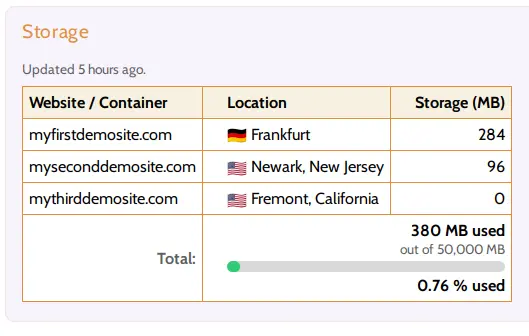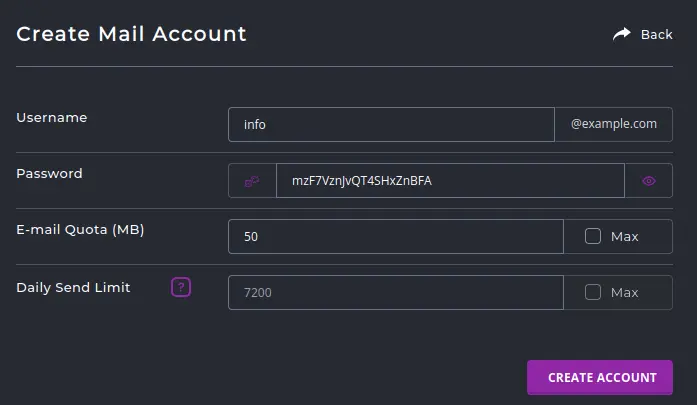The WordPress ecosystem is vast, but fairly easy to understand once you understand the basics. With themes, plugins, hosts and so many aspects to choose from, it can be overwhelming for new users and developers to understand where to start.
This article aims to simplify the ecosystem and helps you understand the basics you need to get started.
What is WordPress and how does it work?
WordPress is the internet’s favorite way to create your own website or blog.
WordPress fundamentally is a type of software, popularly called a “Content Management System (CMS)”. As the name implies, a CMS lets you manage the content on your website. The content it manages are web pages, blog posts, images and all content that gets displayed on your website.
A CMS makes it easy for you to update all aspects of your website, without messing with the core codebase. An advanced CMS like WordPress, allows users to update web pages, blog posts, images or e-commerce products without any programming or coding. A CMS also makes it easy to manage different user types (admin, editor, contributor, or end user), and their permissions.
The official website of the WordPress project is wordpress.org. While WordPress is an open source project, it is backed by the company Automattic Inc. The company also offers a modified version of WordPress, via its platform.
What kind of websites can I build with WordPress?
For many years, WordPress was mostly used by bloggers. In the present in 2021, just about any kind of website can be built with WordPress.
For a long time now, the platform evolved to support a wide range of functionality. Third party theme and plugin developers have created a vast ecosystem around the core.
It is easy to create complex websites with WordPress without any coding knowledge. There are plenty of high quality themes and plugins, that let you build almost any website or feature that you want. If you are familiar with coding, you can push the boundaries further. WordPress is open source, which means that anyone can edit its core code, and extend its functionality.
Some of the most common types of websites people build with WordPress are :
- Business websites
- eCommerce & online stores
- Personal blogs & portfolio websites
- Educational & informational websites
- Startup landing pages and marketing funnels
- Websites for podcast hosts, writers, online courses
- Blogs for affiliate marketing
- … we can keep going on but it is really any kind of website. You are limited by your imagination.
It is important to note that the official website of the WordPress project is wordpress.org.
What are WordPress themes & plugins?
When you install WordPress for the first time, you can only access features that are built into the core WordPress codebase. Themes and plugins are additional components that can be installed on your WordPress website, to enable additional features.
WordPress Themes
The theme controls your website’s appearance and layout.
Your default WordPress installation will have a default theme preinstalled. However, most users end up installing additional themes. The more basic themes have controls to change your website’s color and fonts. There are more advanced themes with support for complex functionality such as e-commerce, memberships and more.
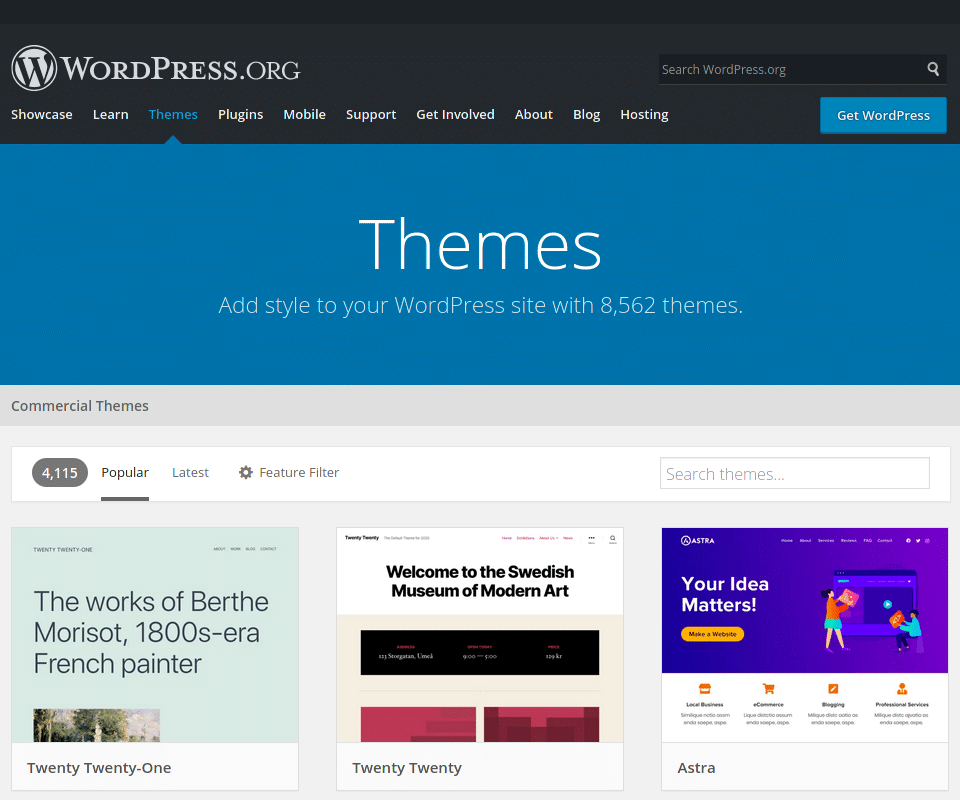
WordPress Plugins
WordPress plugins extend the functionality of your WordPress installation & theme. Almost any functionality that you can think of, a WordPress plugin likely exists for that. Plugins make it easy to add almost any functionality to your WordPress website.
There are simpler plugins, for adding simple features to your website – such as widgets, monitoring user activity, or changing your user avatars. The more complex plugins will completely transform your website.
One such advanced plugin is WooCommerce, that completely transforms your WordPress website into an eCommerce website.
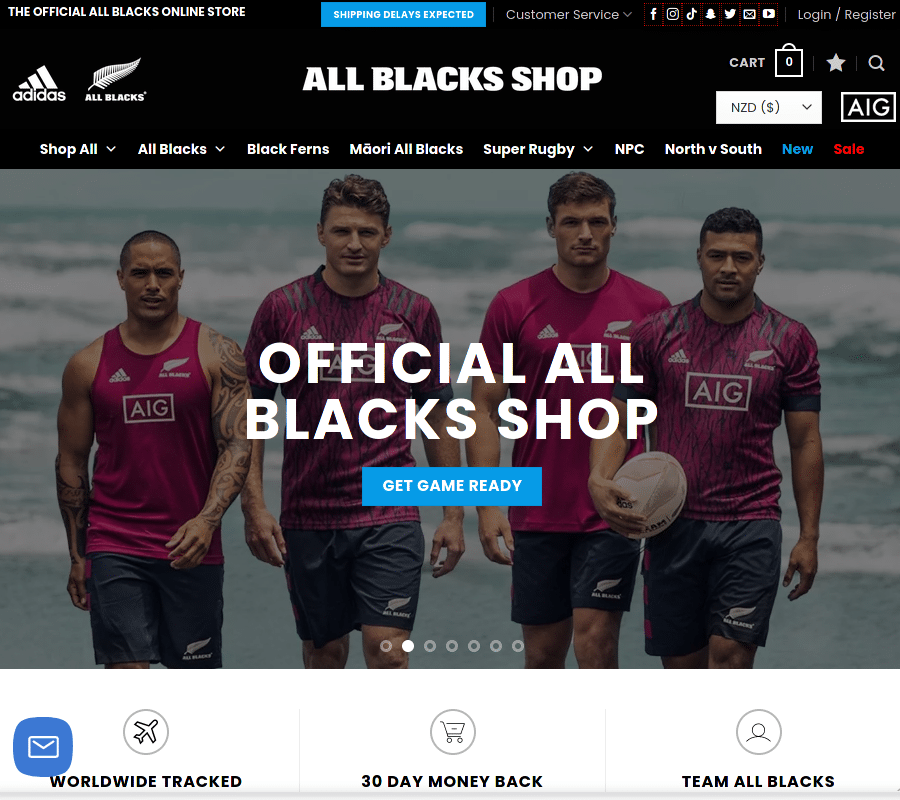
WooCommerce is extremely powerful with its own plugin ecosystem. Multi-million dollar businesses and hundreds of thousands of successful online stores run entirely on WooCommerce.
How do I launch my WordPress website?
To get started with running WordPress on your website, you need two things:
- A domain name
- A hosting server
There are plenty of services online, selling both services, and many are high quality. However, it is critical to note that your domain registrar and hosting provider doesn’t need to be the same company. In fact, popular domain providers often provide overpriced, low quality hosting with poor generic customer support.
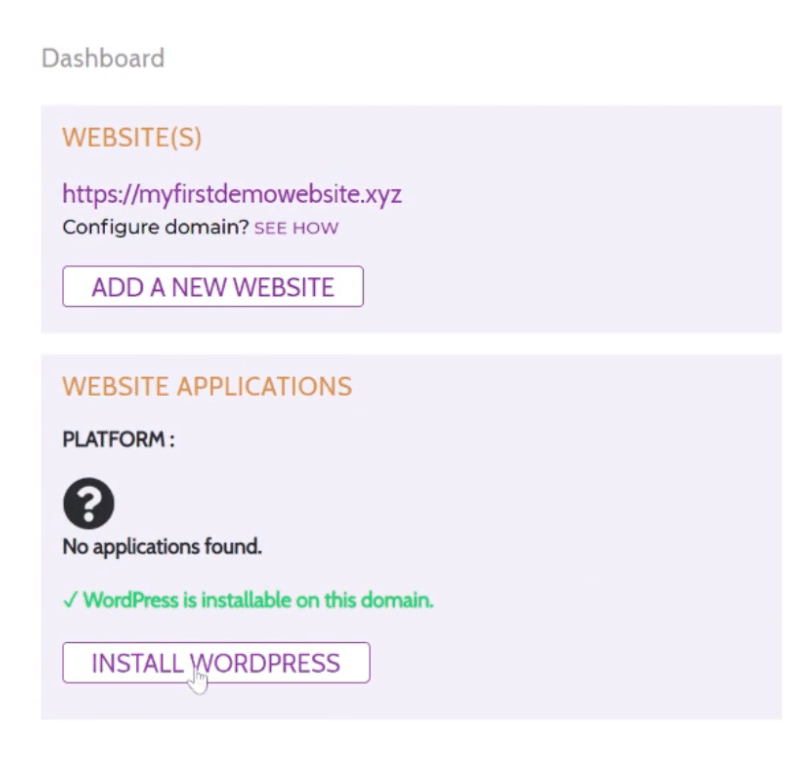
Once you have a domain and a host, your hosting provider will provide you options to install and configure WordPress for your domain. If you choose Hustly as your hosting provider, installing WordPress and getting started is as easy as 1 mouse click.
Building, editing and updating your WordPress website.
WordPress has a built-in detailed admin panel, that lets you update your website without any code. Your admin panel can be accessed from the ‘/wp-admin’ url. So if your domain name is “example.com”, you can access your WordPress admin panel from the URL “example.com/wp-admin”.
Your hosting provider will share your WordPress admin login credentials with you. If you are with Hustly, our user friendly website management app lets you manage and update your WordPress passwords easily & securely.
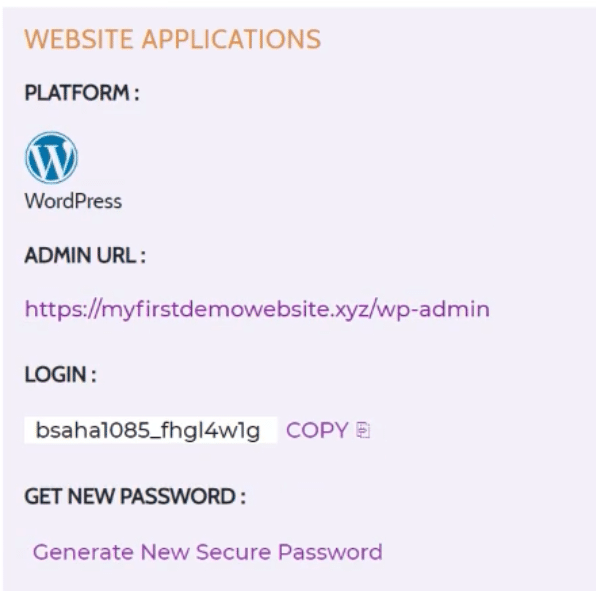
Once logged in, you will have all the options on your dashboard to edit or update your WordPress website. You will find options to add new blog posts, add new web pages, install themes, plugins, manage users, and edit or update other parts of your website, inside your WordPress dashboard.
The best way to learn is to do. Get started today.
So what are you waiting for? Get started today with one of our WordPress hosting plans. We are beginner friendly, affordable, and our support is awesome – we will assist you through your journey of building your website. Our hosting setup also gives you complete configurability and access to your website, making it easy for you to have true ownership of your website.