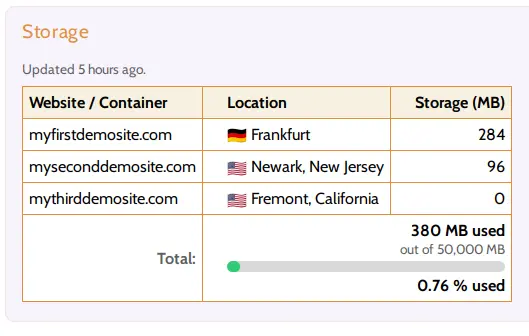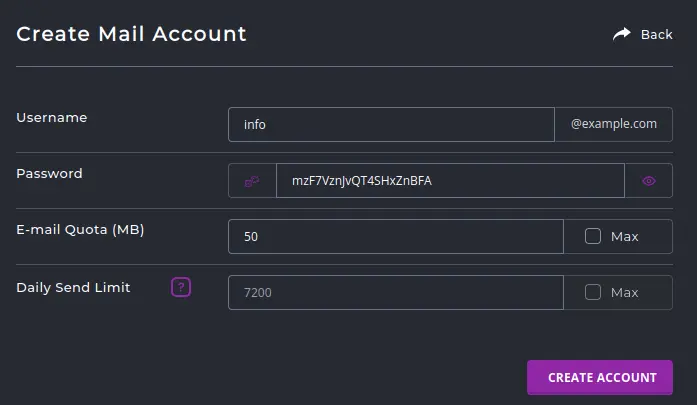One of the best things about WordPress is that it allows users to customize their sites with themes, which are essentially pre-made designs that can be applied to a site with just a few clicks. However, while themes can be a great way to get started with customizing your site, they can also have some limitations. This is where child themes come in.
A child theme is a theme that inherits the styles and functionality of a parent theme, but allows you to make customizations without affecting the original code of the parent theme. In other words, it’s like creating a new layer on top of the existing theme, where you can make changes without altering the foundation of the original theme. Here’s why and when you might need a child theme for your WordPress site:
Customization without affecting the parent theme
The most obvious reason to use a child theme is to make customizations to your site without affecting the parent theme. If you’re using a theme that’s regularly updated by the developer, a child theme is a must have. When you make changes to a parent theme, those changes will be lost if you update the theme or if the theme developer releases a new version. This means you’ll need to redo your changes every time there’s an update, which can be a hassle. This is because updating the parent theme could overwrite any customizations you’ve made, which means you’ll need to redo them every time there’s an update. A child theme, on the other hand, allows you to make changes to your site without affecting the parent theme. This means you can update the parent theme without losing your customizations. It also means that if you ever need to switch to a new theme, you can do so without losing your customizations.
Making significant customizations to your site
If you’re planning to make significant customizations to your site, a child theme is highly recommended. This could include changes to the layout, adding custom functionality, or even just changing the color scheme. By using a child theme, you can make these customizations without worrying about losing them when you update the parent theme.
Making modifications to a third-party theme
If you’re using a third-party theme that doesn’t quite meet your needs, a child theme can be a great way to make modifications. This is especially useful if you’re using a popular theme that’s widely used and updated regularly, as making changes directly to the parent theme could mean losing your modifications when the theme is updated.
Maintaining compatibility with plugins
If you’re using plugins on your site, a child theme can help maintain compatibility. Some plugins may not be compatible with certain themes, or they may conflict with the theme’s functionality. By using a child theme, you can ensure that any customizations you make won’t interfere with the functionality of your plugins.
Learning and experimenting with WordPress development
If you’re interested in learning more about WordPress development or experimenting with code, a child theme can be a great tool. Because child themes allow you to make changes without affecting the parent theme, you can experiment with different code snippets and see how they affect your site without worrying about breaking anything.
Developing a site for a client
If you’re developing a site for a client, a child theme is a good idea. This is because it allows you to make customizations without affecting the parent theme, which means your client can update the theme without losing your customizations.
This article was meant to help users who frequently asked the question “Do I need a child theme?”. We brainstormed and found these to be the top reasons. Please let us know in the comments if your situation is more unique, and if you need a child theme.