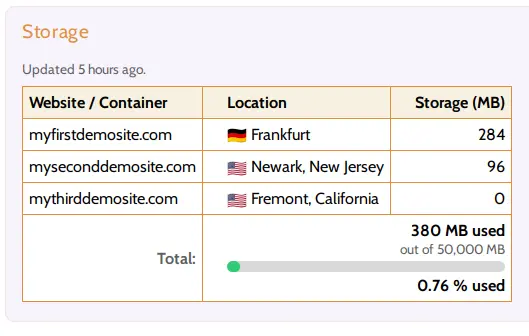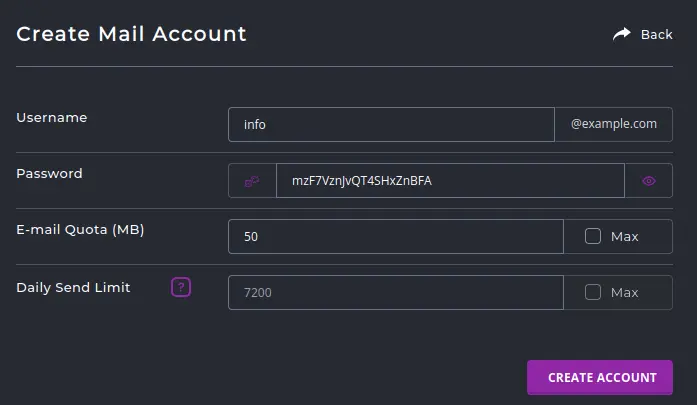This article is a guide for customers on Hustly managed WordPress hosting packages, who are using our default performance setup. Users with WordPress setups similar to ours will find this guide useful as well.
It can be tempting to install all the amazing plugins available in the WordPress store. WordPress is the most popular content management system in the world today. It has a huge plugin store with thousands of plugins. This is one of the reasons we think why WordPress is the most suited platform for digital marketing.
Why installing too many plugins can break your website
As a new website owner you might want to add all the possible functionality in the world. Many new users end up installing an absurdly high number of plugins. This is a common mistake that many inexperienced WordPress developers make.
They don’t realize that too many plugins can spell disaster for a website’s performance, stability & security; until it is already too late. These websites often become a target for hackers, who are always on the lookout for the latest exploits. The other major disadvantages of blindly installing too many plugins on your WordPress website is that it can render your website unusable, or very slow to load & function.
So, how many plugins are too many?
Generally 10-15 plugins are enough for some websites to meet their needs. This is particularly true for inexperienced website administrators who need simpler websites. It is common for bigger websites to use 40 or more plugins, but they are often maintained by experienced engineers. Theoretically, you could install hundreds of plugins, but we highly recommend keeping the number below 40.
You will always find website owners installing more than 100 plugins which is almost always unnecessary, impractical and will in all likelihood lead to serious issues in the website.
Simply put, the more number of plugins you install the more your website gets vulnerable to hacking attempts. It’s always best to install only the necessary plugins and avoid plugins that aren’t well researched. Newer plugins are usually untested and can have critical unknown bugs.
Every plugin can be hacked
As a WordPress site owner you are always one hack away from losing your entire database if you don’t have a backup or the hackers gaining access to your important website data. Both the scenarios are bad for your business, especially with increasingly stricter penalties being imposed around the world for user data & privacy breaches.
Even well known plugins get hacked all the time. This is one of the major reasons why you must carefully select the plugins you install. Your plugins might all be running completely fine and working as they were intend to, but for a non technical person it is impossible to know if the plugin is riddled with bugs or security vulnerabilities in it’s code.
We recommend extensively researching plugins, before installing them. It always helps to follow updates by the developer teams of these plugins, and follow them on social media for all announcements.
A major advantage of choosing Hustly for WordPress hosting is that our setup includes preinstalled plugins that we carefully research & maintain, to save you the trouble. Our hosting plans include powerful award winning WordPress plugins for your most common content creation, marketing & online business needs. Your Hustly plugin setup is maintained by us, so you don’t have to worry about maintaining these. We try to ensure that Hustly customers never need to install any additional plugins.
Too many plugins will slow you down
Security issues aren’t the only problem when it comes to installing too many plugins. Simply put, the more plugins you use, the slower your website gets. Slower websites lead to a poorer user experience, and make less money. Speed also affects search engine ranking.
Many times site owners who don’t bother to restrict number of plugins they are installing, end up with websites that have slowed down to a crawl. It becomes difficult to diagnose such problems because it can be difficult to find out which plugin(s) is/are causing the trouble.
Here are some things we think are important to keep in mind before installing new WordPress plugins:
1. Always research reviews of a plugin before installing it. Most of the time if there is a bug in the plugin or a critical vulnerability, someone might have cautioned about it in the reviews or the plugin will have a lower rating.
2. Check if the plugin is regularly maintained. Many times plugin developers abandon their plugins due to busy schedules or their interest in other projects. An unmaintained plugin can be dangerous for your website as it wouldn’t be updated with the latest WordPress security updates or any bugs found in the plugin.
3. Check if you really need that plugin and if it will make a huge difference to your website and your users.
4. It is important to extensively test plugin before installing them. You should avoid installing new or untested plugins on live production servers and test them first on another dummy server. Many plugins can break your website, that’s why it’s important not to install them directly on live servers without testing first.
5. Always follow announcements by development teams that maintain these plugins.
6. Try to keep yourself updated with the latest WordPress related security news and developments.
7. It is also important to take regular backups of your website. In case any plugin malfunctions or your website gets hacked you should have a backup to avoid any losses. Having a backup will help you get up and running in no time. A key advantage of choosing a Hustly WordPress hosting package is that our setup includes regular cloud backups of your entire website.
8. Last but most importantly, always keep all your plugins updated, so that it has the latest security patches.
To summarize:
While there is a plugin for almost everything in the WordPress plugin store, you should only stick with the most important ones. While installing too many plugins is not uncommon, it’s discouraged to prevent your website from breaking in the future due to any untested plugin being buggy or vulnerable. It is best to have fewer plugins and rarely will you need more than 40. As important as it is to have fewer plugins, it is also critical to follow best practices with plugins.
We hope you liked this article and found it helpful. We would love to hear from you, so please feel free to use our comments section.