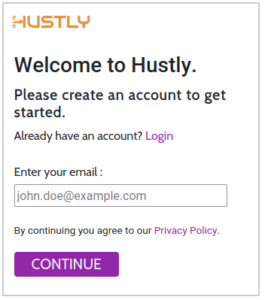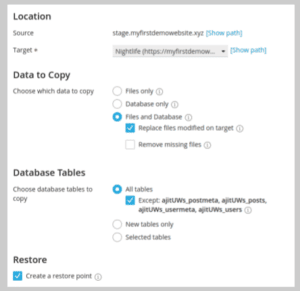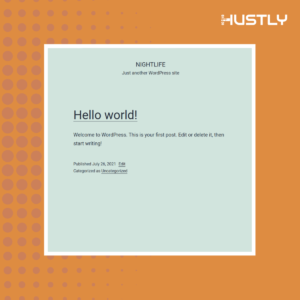
How to launch your first WordPress website in minutes with Hustly.
This step-by-step guide will help you launch your WordPress website in minutes. If you are a complete beginner and have limited experience with websites and domain names, this guide is perfect for you.