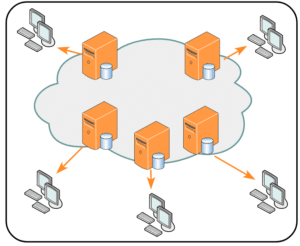
How to manage your CDN with Hustly
Every website or domain you add to your Hustly account, will have a CDN url allocated to it. This article is guide to demonstrate how to enable and use the CDN.
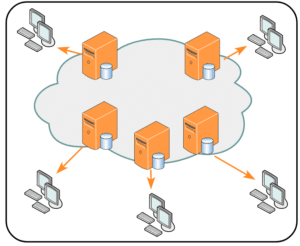
Every website or domain you add to your Hustly account, will have a CDN url allocated to it. This article is guide to demonstrate how to enable and use the CDN.
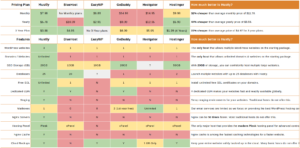
Which WordPress hosting plan is right for you? We compare GoDaddy, EasyWP (Namecheap), Hostinger, Hostgator and Bluehost; and premium hosts like Kinsta, WPEngine, Siteground, Liquid Web and Flywheel with Hustly.
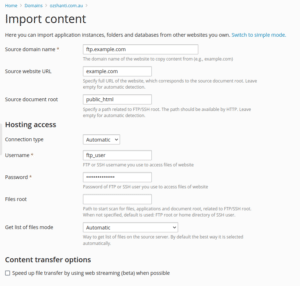
Migrating a WordPress website manually can be a bit technical and time-consuming, but it is not too difficult as there are multiple methods of doing it. Here are 3 methods to migrate your WordPress website to Hustly.
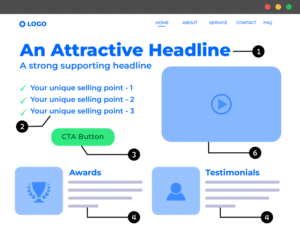
Creating an eye-catching and high conversion landing page might seem like a herculean task. But with this cheat sheet next to you, you will be rest assured that you don’t miss out on any of the important details.
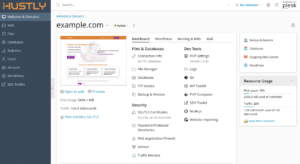
Access your hosting environment via the Plesk admin panel. Easily launch websites, manage domain names, access files and configure your hosting environment.

Want to get into freelance work but unsure how to start? Find out how much each skill pays, how to find clients, and how to build a sustainable income stream. With this step-by-step guide, we hope to equip you with all the knowledge that you need to get started.
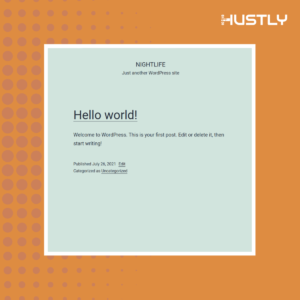
This step-by-step guide will help you launch your WordPress website in minutes. If you are a complete beginner and have limited experience with websites and domain names, this guide is perfect for you.
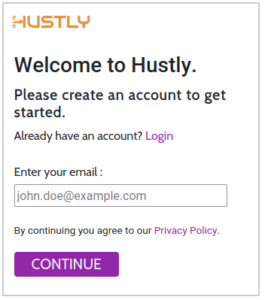
First time using Hustly? Learn how to create an account, purchase your first hosting plan, connect your first domain & setup your first hosting server.

We list the 9 reasons why Hustly is the best host for your WordPress website(s). Our suite of integrations, add-ons, & tools makes us perfect for online business.