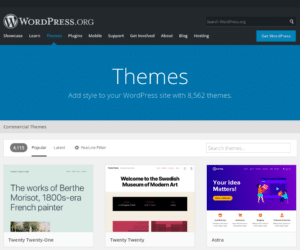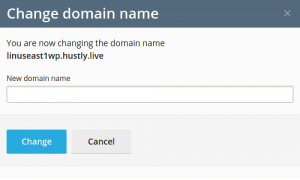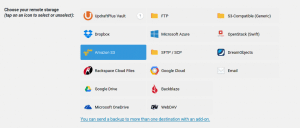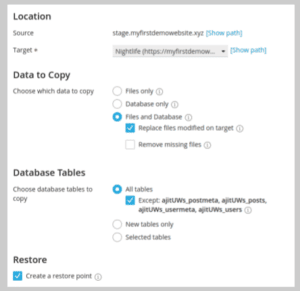
How to create a staging site for your WordPress website
As a website owner, having a staging website is often critical to test new changes. Luckily, if you are on a Hustly managed WordPress hosting plan, we have made this process easy for you. Easily create a staging site and sync your changes to your production website. For this tutorial, we recommend using a modern web browser on a desktop/mac or laptop/macbook sized device.